Integration Development and Monitoring Platform
The PDC Gateway Monitor is a powerful development platform for building
robust solutions on the PDC Gateway Integration platform. Packed with intuitive easy to use graphical tools for building
Gateway interface projects, the development GUI utilizes drag and drop simplicity as well as VB.NET or C#
scripting languages for unlimited power and versatility. Combined with the development tools are the monitoring and maintenance features.
These allow for a one stop solution for all tasks required to design, build and maintain the interface solution.
|
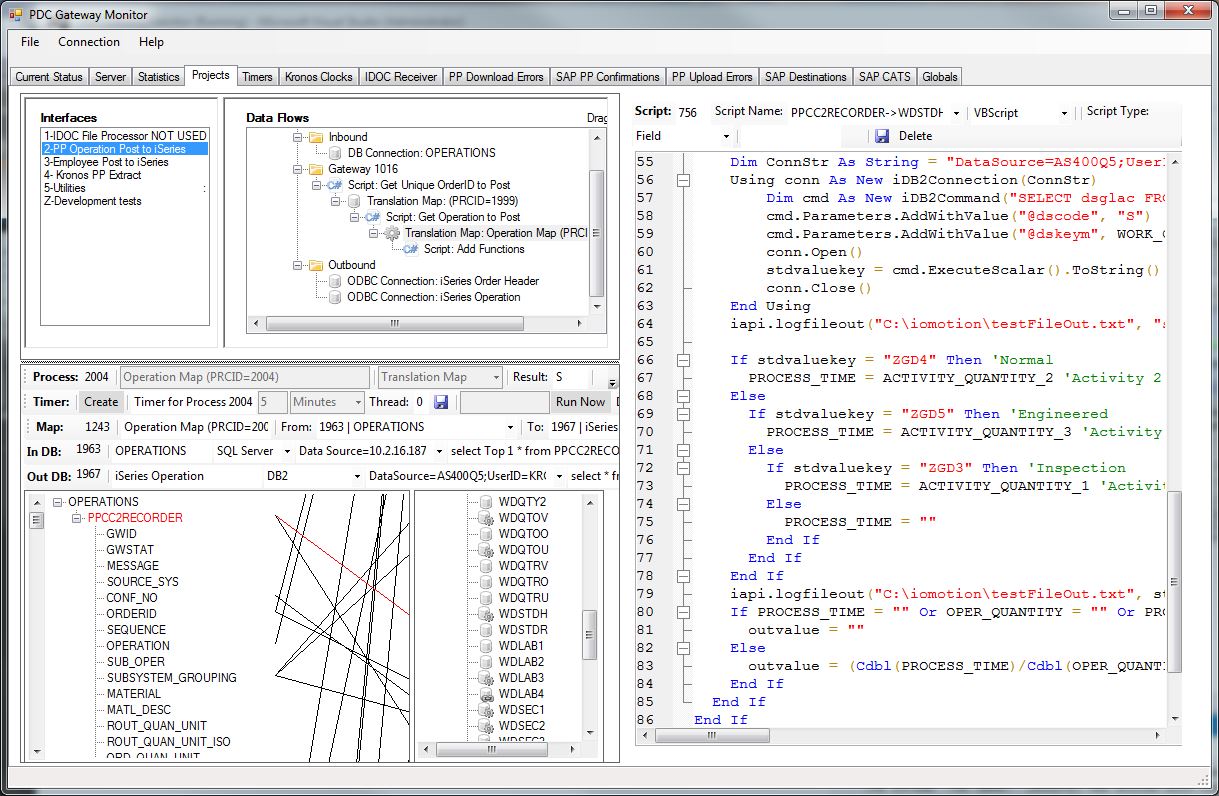
|
|
The PDC Gateway for Kronos® iSeries® and SAP®
has a unique set of tools and modules for quickly and easily bulding interfaces between SAP HR, PP and PM modules and the Kronos iSeries software.
With its included IDOC Receiver module it is able to receive all of the relevant IDOCs from SAP (via ALE) right out of the box.
In the PDC Gateway Monitor tool, maps can be created to assign
the SAP master data to the appropriate Kronos location. Unlike Kronos Workforce products, no API exists so data has to be inserted or updated in the Kronos database.
The PDC Gateway contains all of the required libraries and tools to connect directly to the iSeries (AS/400) DB2 database.
|
|
|
|
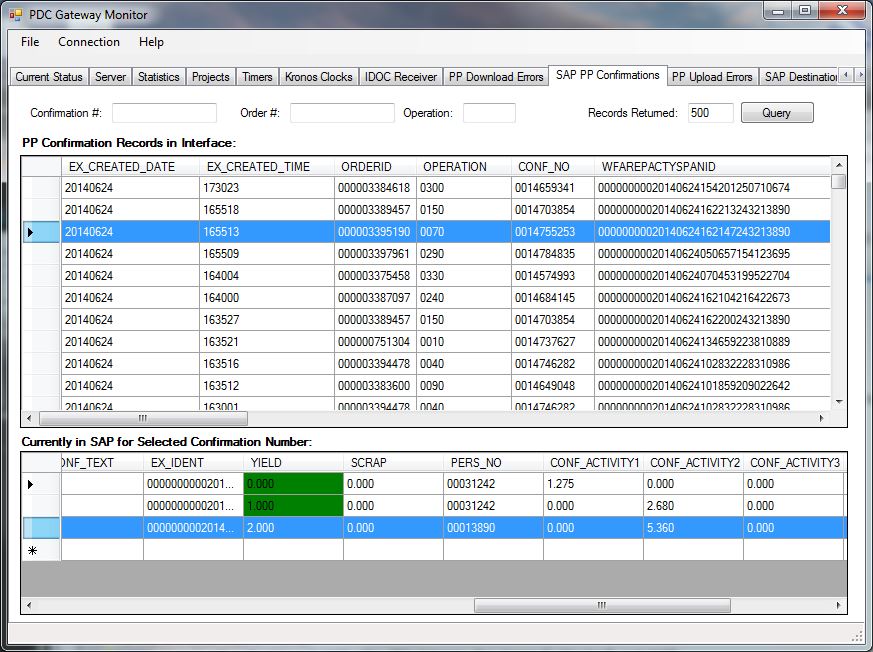
|
|
Uploads to SAP utilize IDOCs (again via ALE) or BAPI/RFC calls. The included PP and PM confirmation modules can send labor
records captured from Kronos to SAP as confirmations using direct BAPI calls. Changes in Kronos are handled as well using the cancellation feature of the modules.
When a change is detected, the record is found in SAP and the original uploaded data is compared to the new data.
If there is a change required then the original record is cancelled and a new confirmation is sent.
The PDC Gateway Monitor tool has a screen specifically for monitoring the data in the interface and the data in SAP.
Any order/operation or confirmation can be traced through the interface and values can be compared for accuracy.
This is a valuable tool for finding and understanding any differences that may occur in the two systems.
|
|
|
|
|
|
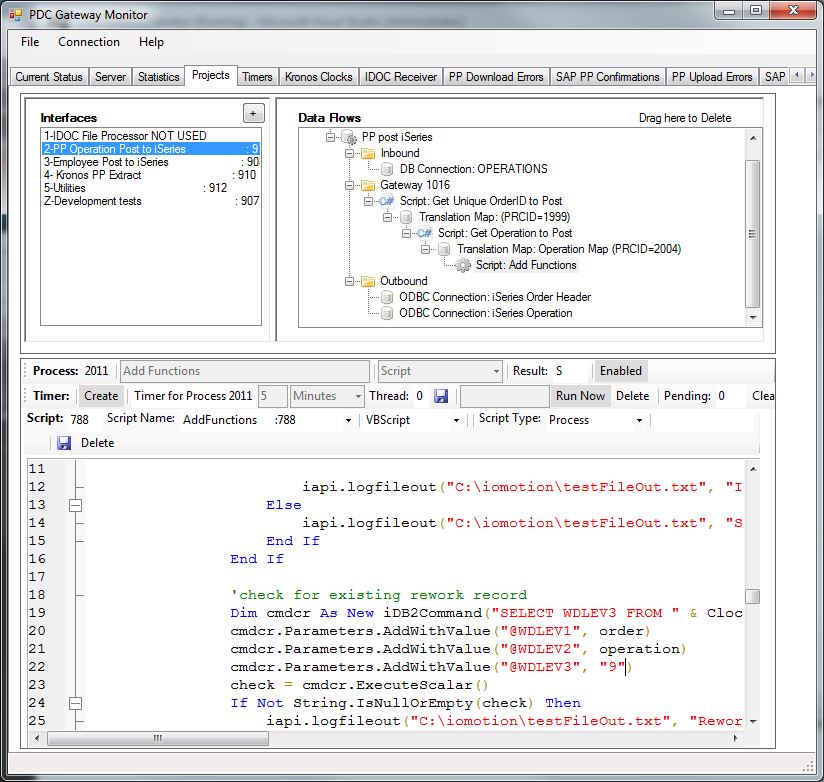
|
|
The PDC Gateway Monitor has a powerful script editor that allows the user to build scripts using VB.NET or even C#.
These scripts can either act as field level data modifiers or as standalone processes. The field scripts take the inbound values
and perform some action to generate the desired outbound value. Any field map can easily be changed to a script by simply right clicking it and changing the type.
Scripts can be reused or saved to the library to be retrieved as needed. Process scripts can perform tasks based on output from previous processes or can be completely standalone.
There are special functions available to the script environment provided by the PDC Gateway engine for doing common tasks. This makes the scripting feature much more powerful and versatile.
|
The PDC Gateway Monitor comes with many additional
capabilities to create a set of interfaces that will satisfy even the most demanding requirements.
Watch this space for new features in the latest version releases.
